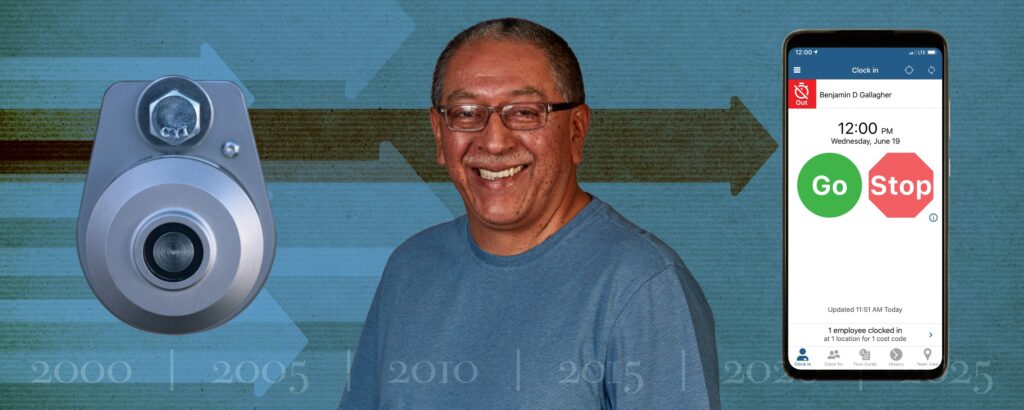ExakTime is the number one time tracking solution for the construction industry. It allows employees to clock in and out from their mobile devices and then transfers the data directly to payroll. And while its basic functionality is reason enough to invest in ExakTime, it can do so much more. One of ExakTime’s basic features, available on all plans, is its ability to track your workers using GPS with its Geofence and GeoTrakker functions.
Geofence
A geofence sets a specific location that indicates if an employee’s mobile device was within the area when clocking in and out. Think of it as an invisible fence that surrounds a specific location, like a job site or even a manufacturing facility. That fence limits where an employee can clock in or out. For example, if you set up a tight geofence around a job site, your employee will be flagged if they clock in from a McDonalds across the street. Or if you use it at a manufacturing facility, you can set the radius to include only the facility and not the parking lot. A radius can be set anywhere from 0 to 4 miles and can be adjusted per site.
How it Works
You simply add a location using the minimum parameters of city and state. ExakTime generates a GPS coordinate based on the information using Bing maps. Once you have the basic area you want to fence, you can zoom in and out on the map to get a clearer picture of the spot, including using a satellite view to see surrounding buildings and parking lots. Dragging the pin allows users to fine tune the radius.
Restrictions can be set for clocking in and out outside the geofence, like giving employees a warning or allowing them to add comments as to why they’re not inside the geofence. You can even set restrictions for certain employees, like those that are habitually late or training. A symbol on the employee’s time card shows if they clocked in outside the geofence.
Tweak and Review
ExakTime keeps all the geofence data and allows users to view it all via map view and reports. Map view lets employers sort geofence clock ins and outs by employee or locations. An overview shows the number of punches per location. Zooming in on a location provides more detail, including how many employees clock in and out from the site, as well as the geofence area. If you notice most employees aren’t clocking in inside the geofence, you can quickly tweak the radius.
The report “Touches Outside GPS Geofence” shows even more detail about clock ins via employee, location and cost code. It also shows how far out the employee was when he or she clocked in.
GeoTrakker
ExakTime’s GeoTrakker complements its geofence feature by filling in the gaps between clock in and out. While geofence tracks where your employee clocks in and out from, GeoTrakker fills in the middle. GeoTrakker uses GPS to follow your employees throughout the day, which allows you to track where they’re working.
How It Works
Once your employee clocks in on their personal mobile device, GeoTrakker starts to ping their location, leaving virtual breadcrumbs throughout the day. Once your employee clocks out, whether it’s for meals and breaks or at the end of the day, GeoTrakker stops tracking. It’s important to note that because GeoTrakker is working in the background, it does wear on the battery. But ExakTime built in a safeguard that stops GeoTrakker from pinging when the mobile device reaches 20% so your employees aren’t left with a dead phone – protecting them in case of an emergency.
Review
GeoTrakker allows users to track only certain employees, just like geofence allows you to only set restrictions for some employees, and even allows employees to see their own tracking data. ExakTime Connect allows managers to see all the breadcrumbs an employee leaves throughout the day, even playing the movement from clock in to clock out.
ExakTime’s GPS features give employers valuable employee insight. Not only does geofence and GeoTrakker alert managers about problem employees (those who are consistently clocking in out of bounds or aren’t where they say they are) it also provides valuable data about how each jobsite is working. Companies can see how long it takes employees to travel between locations, which helps estimate gas and equipment costs. In the end, the more data a company has, the better equipped they are to make business decisions.
If you’re not using your ExakTime GPS features to the fullest, call us today at (888) 788-8463. Our experts can guide you, so you get the most out of our software.